Best Apps for Car Travel Navigation: Find Your Way with Ease
Car travel can be fun, but it can also be stressful, especially when you’re driving in a new area or city. Fortunately, there are many navigation apps available that can help make your car travel experience smoother and more enjoyable. These apps can provide you with real-time traffic updates, turn-by-turn directions, and even suggestions for nearby restaurants and attractions.

One of the most popular navigation apps is Google Maps. This app is available on both Android and iOS devices and provides users with accurate and up-to-date information on traffic conditions, road closures, and accidents. It also offers turn-by-turn directions and can even suggest alternate routes to avoid traffic congestion.
Another great app for car travel navigation is Waze. This app uses crowdsourced data to provide users with real-time traffic updates, including accidents, road closures, and police activity. It also offers turn-by-turn directions and can suggest the fastest route based on current traffic conditions. Additionally, Waze allows users to report accidents, hazards, and other incidents, which can be helpful for other drivers on the road.
Choosing the Right Navigation App
When it comes to choosing the right navigation app for car travel, there are a few things to consider. Here are some factors to keep in mind:
Comparing Features
Different navigation apps offer different features. For example, Google Maps provides real-time traffic updates and suggests alternate routes to avoid traffic jams. Waze, on the other hand, allows users to report accidents, hazards, and police activity to other drivers. Apple Maps offers 3D views of cities and landmarks.
Before choosing a navigation app, it’s important to identify the features that are most important to the user. This can help narrow down the options and make the decision-making process easier.
Understanding App Interfaces
Navigation apps can have different interfaces, which can impact user experience. Some apps have a simple interface with minimal features, while others have a more complex interface with a wider range of options.
It’s important to choose an app with an interface that is easy to use and navigate. This can help prevent distractions while driving and keep the user focused on the road.
Free vs. Paid Options
Many navigation apps are available for free, but some offer in-app purchases or subscription options for additional features.
Free apps may have ads or limited features, while paid options may offer more advanced features and no ads. It’s important to consider the user’s budget and needs when deciding between free and paid options.
Overall, choosing the right navigation app for car travel can enhance the user’s experience and make the journey more enjoyable. By comparing features, understanding app interfaces, and considering free vs. paid options, users can make an informed decision and find the app that best suits their needs.
Navigation Tools for Different Travel Types
When it comes to navigating while on the road, there are a variety of tools available for different types of travel. Whether you’re on a road trip, exploring a new city, or embarking on an outdoor adventure, there are apps that can help you get where you need to go. Here are some of the best navigation tools for different travel types.
Road Trips and Long Drives
For those embarking on a road trip or long drive, apps like GasBuddy and iExit Interstate Exit Guide can be incredibly helpful. GasBuddy helps you find the cheapest gas prices along your route, while iExit Interstate Exit Guide shows you what services are available at upcoming exits, including gas stations, restaurants, and hotels. In addition, driving directions apps like Waze and Google Maps can help you navigate traffic and find the best routes to your destination.
City Navigation and Public Transit
When exploring a new city, apps like Google Maps and Citymapper can help you navigate public transit, walking, and biking routes. They also provide information on local restaurants, events, and sights to see. Additionally, apps like Transit and Moovit can help you plan your public transit route and provide real-time updates on bus and train schedules.
Outdoor Adventures
For those embarking on outdoor adventures like hiking or visiting national parks, apps like AllTrails and REI Co-op National Parks Guide can help you plan your route and find trails. They also provide information on hazards to watch out for and sights to see along the way. Additionally, apps like Chimani National Parks Guide provide information on amenities like restrooms and picnic areas within the park.
Overall, there are a variety of navigation tools available for different types of travel. By using these apps, travelers can make their journeys easier and more enjoyable.
Enhancing Your Travel Experience
When it comes to long car trips, having the right apps can make all the difference. Not only can they help you navigate unfamiliar roads, but they can also enhance your overall travel experience by providing useful information and entertainment options. Here are a few apps that can take your car travel to the next level.
Finding Local Eateries and Attractions
One of the best ways to make the most of your road trip is to explore local eateries and attractions. Apps like Yelp and TripAdvisor can help you find the best restaurants, cafes, and bars in the area. They also provide user reviews, menus, and photos to help you make informed decisions. For those interested in sightseeing, apps like Roadtrippers and Roadside America can help you find quirky landmarks and hidden gems along your route.
Entertainment on the Go
Long car rides can be tedious, but with the right entertainment options, they can also be enjoyable. Spotify and other music streaming services can provide hours of music and podcasts to keep you entertained. You can also download your favorite shows and movies on Netflix or Amazon Prime Video to watch offline during the trip. For real-time updates on traffic and weather, apps like Waze and AccuWeather can help you plan your route and stay safe on the road.
Overall, these apps can help you plan your trip, find local attractions, and stay entertained during long car rides. Whether you’re traveling solo or with friends and family, these apps can enhance your travel experience and make your journey more enjoyable.
Frequently Asked Questions
Which app is the most user-friendly for iPhone car navigation?
Waze is a popular app for iPhone users that offers real-time traffic updates and alerts. It is easy to use and provides turn-by-turn directions. Another user-friendly option is Apple Maps, which comes pre-installed on iPhones and offers a simple interface that integrates with Siri for voice commands.
What are the top free GPS navigation apps for Android?
Google Maps is the most popular free GPS navigation app for Android, offering detailed maps, traffic updates, and turn-by-turn directions. Other highly rated options include Waze, which provides real-time traffic updates and alerts, and MapQuest, which offers voice-guided navigation and the ability to download maps for offline use.
Can you recommend a reliable offline navigation app for long car trips?
Maps.me is a highly rated offline navigation app that allows users to download detailed maps for offline use. It offers turn-by-turn directions, voice guidance, and the ability to search for points of interest. Another option is Sygic, which offers offline maps and voice-guided navigation for a one-time fee.
What’s the highest-rated navigation app for both iOS and Android?
Google Maps is consistently rated as the top navigation app for both iOS and Android devices. It offers detailed maps, real-time traffic updates, and voice-guided navigation. Users can also search for points of interest and save favorite locations for easy access.
Is there a navigation app that surpasses Google Maps in features?
While Google Maps is a highly rated app that offers a wide range of features, some users prefer the more specialized features of other apps. For example, Waze offers real-time traffic updates and alerts, while MapQuest offers the ability to download maps for offline use. It ultimately depends on the user’s specific needs and preferences.
How can I use Google Maps effectively for car navigation?
To use Google Maps for car navigation, simply input your destination and start driving. The app will provide turn-by-turn directions and real-time traffic updates. Users can also search for points of interest along the way and save favorite locations for easy access. To ensure the best experience, make sure your phone is charged and has a strong internet connection.
-
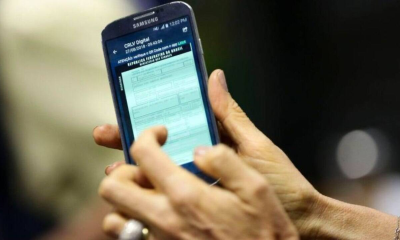
 Trânsito6 months ago
Trânsito6 months agoCNH Digital: Como Funciona e Quais os Benefícios para os Motoristas
-

 Trânsito6 months ago
Trânsito6 months agoCRLV Eletrônico: A Nova Era da Documentação Veicular
-

 Trânsito6 months ago
Trânsito6 months agoCadastro de Instrutor de Trânsito: Como Fazer a Inscrição ou Renovação
-

 Trânsito6 months ago
Trânsito6 months agoCarteira de Motorista na Palma da Mão: O Guia Completo da CNH Digital
-

 Trânsito6 months ago
Trânsito6 months agoO Guia Completo da CNH Digital: Como Obter e Utilizar
-

 Trânsito6 months ago
Trânsito6 months agoAplicativo CNH Digital: Facilidade e Praticidade na Gestão da Sua Habilitação
-
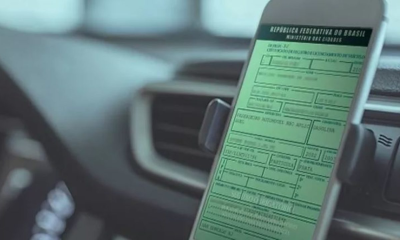
 Trânsito6 months ago
Trânsito6 months agoCRLV Digital: Descomplicando a Documentação dos Veículos
-

 Trânsito6 months ago
Trânsito6 months agoTransformando o Trânsito: A Era da Carteira Digital de Trânsito
